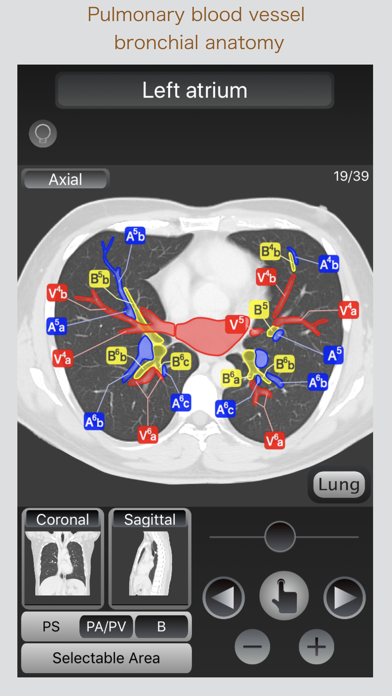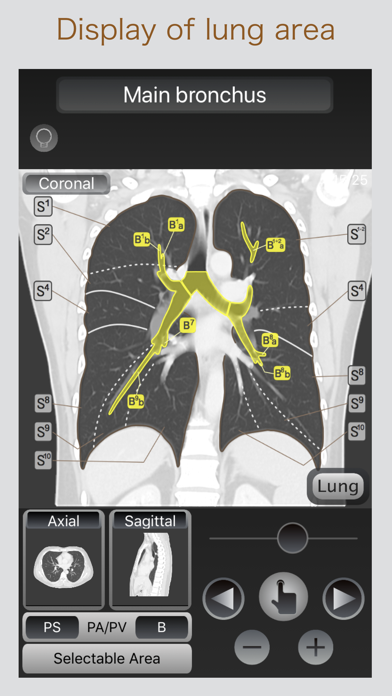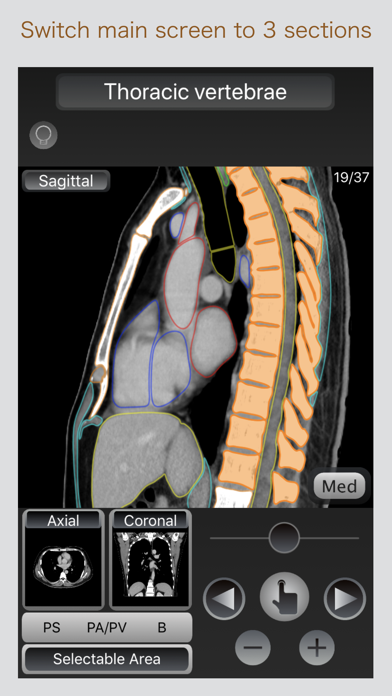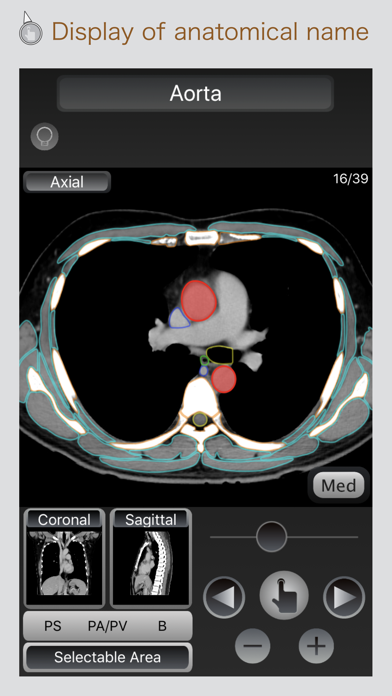
CT Passport Chest app for iPhone and iPad
Developer: Kazuya Takayama
First release : 04 Oct 2018
App size: 103.22 Mb
CT Passport is the anatomy learning app that has been made for all of the people who want to learn, such as doctors, nurses and medical radiation technologists, clinical laboratory technicians, medical students, the human anatomy.
Currently, we are now like to see on a daily basis 3D image, really in order to understand the three-dimensional, you must work to rebuild in the head by analyzing the image of the plane.
In this app, and displays the anatomy name at the touch of a image, not only examined a portion of interest immediately, it is capable of switching display of the axis position cross-sectional, and coronal cross-sectional, and sagittal cross-section, of a selected site you can grasp the positional relationship instantly.
Now take this passport in hand, enjoy the journey of human anatomy at the tip of his finger.
【From the image】
Chest CT image
Axis position cross-section the number of slices: 39 sheets
Coronal section number of slices: 25 sheets
Sagittal section the number of slices: 37 sheets
Anatomy Name Number: 62 item
【function】
■ selection of anatomical name from the CT image
You it is possible to freely select the anatomical name that has been color-coded at the touch of a finger into the image.
■ switching display of the cross-section
By selecting the sub-screen, you can cross-section and the switching display of purpose.
■ display of the selected range
And displays color-coded selectable anatomical range on the image.
■ Indication of lung area · pulmonary blood vessel · bronchi
Lung area · pulmonary blood vessel · bronchi can be displayed on the CT image.
■Indication of lung field · mediastinum
You can switch between lung field and mediastinum.
■ switching of image conditions
You can switch the display of the lung conditions-mediastinal condition.
■ larger image
Scaling button or, you can change the size of the image by pinch in-out the screen
■ Multilingual support (English, German, Japanese, Chinese, Italian, French, Spanish, Korean, Arabic, Portuguese, Russian, Hindi, Vietnamese)